Grade Mode Change
SRFS Sidebar Menu
SRFS Below Traversable
Undergraduate students have the option to change grade modes from a standard letter grade (A, B, C, D, F) to Pass/Fail on selected courses based on specific criteria. Below is an FAQ outlining the change grade mode practice at Penn.
Note: Please review policies on Pass/Fail grade changes as they pertain to your program. Links to specific undergraduate catalogs and academic policies can be found here.
Course eligibility for grade mode changes is determined based on the course registration deadlines for each individual course.
The easiest way to determine if your course is eligible for a grade mode change is to navigate to PATH and attempt to change the grade mode from your Primary Cart by following the steps here.
If you are within the allowable window for a PATH grade mode change, you will successfully change the grade mode of the course. This will be immediately reflected in your Primary Cart (see FAQ “Where do I look to check my course(s) grade mode in my schedule?” below for visual).
Next step if a PATH grade mode change is not allowed within your cart for students who received the following message.
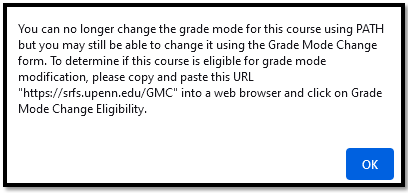
If a PATH grade mode change is not allowed at the time you attempt to change the grade mode in your PATH cart, you will need to use the Grade Mode Change Workflow Request. To access the Grade Mode Change Workflow Request click here. If you are within the allowable window for a grade mode change via Workflow, you will be able to submit the request.
If students attempt to submit a grade mode change for ineligible courses or after the grade mode change deadline, they will not be able to complete the Grade Mode Change Workflow Request.
If the student is not eligible to use the Grade Mode Change Workflow Request they will see the following message:
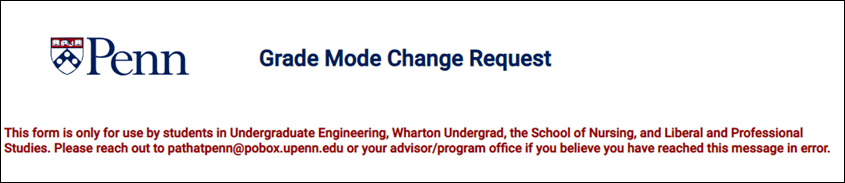
If the course is not eligible to be changed using the Grade Mode Change Workflow Request, students will see the following message which indicates that the workflow cannot be applied to any of the student's enrolled courses:
WARNING! No classes can be found. The form is either not yet open or already closed for your classes OR none of your classes can change between Standard Grading and Pass/Fail.
Grade mode change is a practice of swapping the standard letter grade mode of A, B, C, D, F to a Pass/Fail grade mode, which assigns either P or F to the course on the student transcript.
Instructors are not informed by the Registrar as to who is enrolled on a pass/fail basis. In courses with a grade mode of Pass/Fail, a passing letter grade (any grade above an F, including a D) assigned by the instructor is converted to P upon the grade being submitted. A grade of P is not calculated into the cumulative average and therefore has no impact on the cumulative grade point average. A letter grade of F assigned by the instructor will appear as an F on the transcript and will impact the cumulative grade point average.
Undergraduate students enrolled in courses that offer the Pass/Fail grade mode.
Students can see the grade mode for a course in their Primary Cart when logged into Path@Penn. Select the course and look under “Registration Notes” below the course description (see examples below).
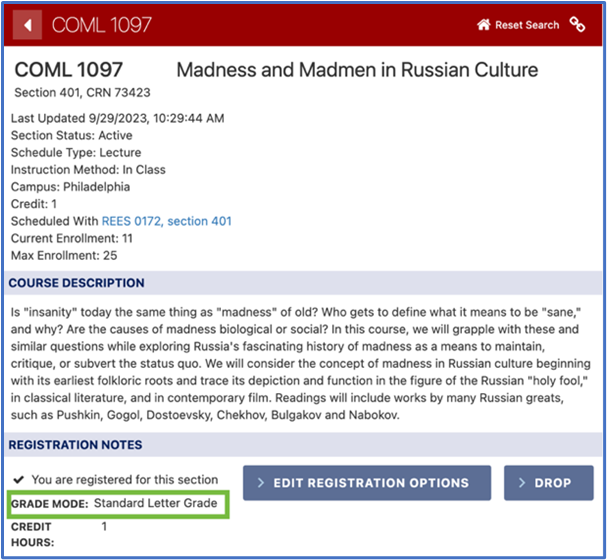
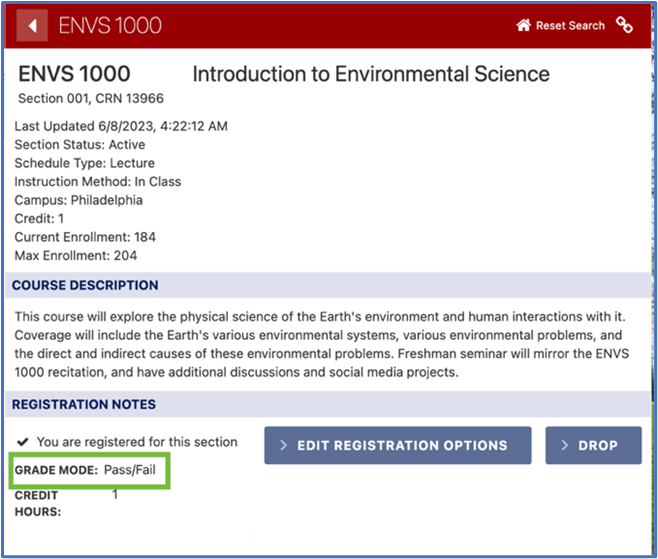
Option 1: Grade Mode Change via PATH
When requesting a grade mode change during the enrollment period, the change should be initiated by selecting the course from the Primary Cart in PATH. The steps for how to complete a grade mode change in PATH can be viewed here.
Option 2: Grade Mode Change via Workflow Request
If grade mode change via PATH displays an error, but it is prior to the grade mode change deadline, students can request a grade mode change using the Grade Mode Change Workflow Request, available here.
Grade mode changes can occur in either the Primary Cart in PATH or the Grade Mode Change Workflow Request.
Steps to follow to complete a grade mode change using the Primary Cart in PATH can be viewed here.
To access the Grade Mode Change Workflow Request, click here.
Deadlines for requesting a grade mode change vary for each term and program. It is recommended that students reference their academic policy to confirm distinct program deadlines.
