Update or Add Your Required Contact Information
SRFS Sidebar Menu
SRFS Below Traversable
The University of Pennsylvania is responsible for maintaining accurate contact information for all students. Review this page to ensure your record is up to date.
All students are required to, at minimum, provide the following personal contact information on their student records via Path@Penn:
- *UPennAlert Student Mobile
- Permanent Address
- Learning From Address
- Emergency or Missing Person Contact Information
The Division of Public Safety operates the UPennAlert system to notify campus community members about emergency situations on or near campus.
To add or update a *UPennAlert Student Mobile, click on "Update my personal information" in the "My Profile" section of Path@Penn to provide a *UPennAlert Student Mobile phone number. Please note that there are multiple options for UPenn Alert numbers (Student, Other 1, Other 2), so make sure you are choosing the option that says "*UPennAlert Student Mobile." The "Other" fields are intended for additional contacts you would like to receive alerts, if any.
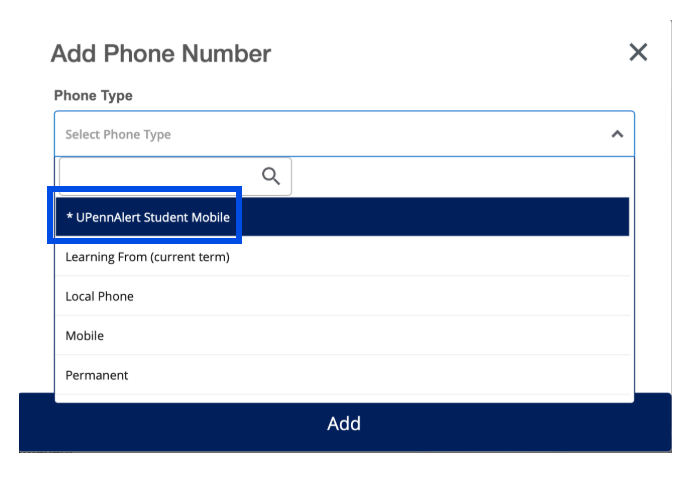
Note the following:
- For U.S.-based phone numbers, please use the "Phone Number" field.
- For international phone numbers, use the "International Access Code and Phone Number" field. There is no need to check the "Primary" or "Unlisted" boxes to proceed.
For detailed instructions, review our Guide to Updating Your Personal Information.
Permanent addresses are used by Penn offices such as SRFS Student Financial Aid, SRFS Student Accounts, Penn Wellness, Alumni Relations, etc. to send mailed communications to students.
To add or update a Permanent address, click on "Update my personal information" in the "My Profile" section of Path@Penn to provide an active Permanent Address.
Note the following:
- When adding a new address, use today’s date as the "Valid From" date and leave the "Valid To" date empty.
- Ensure that you are using a browser set to American English, with no translation extensions enabled. Otherwise, the date may revert to the DD/MM/YYYY format, which can cause an error.
- We also recommend removing any outdated contact information.
- Expired addresses will not appear on a student's profile to edit.
For detailed instructions, review our Guide to Updating Your Personal Information.
All students are required to have either an on-campus address or an address where they are learning from. On-campus addresses are maintained by Penn and cannot be modified by students. If you are not living in campus housing, you will need to provide us with a Learning From Address.
Learning From Addresses are used to indicate where a student is living while they are enrolled in their academic program. With students studying from locations across the globe, this information is especially important for instructors as they structure their classes. If you are in a residential program, your Learning From Address is your Philadelphia address. If you are in an online program, your Learning From Address should indicate your current location.
To add or update a Learning From Address, click on "Update my personal information" in the "My Profile" section of Path@Penn to provide an active Learning From Address.
Note the following:
- When adding a new address, use today’s date as the "Valid From" date and leave the "Valid To" date empty.
- Ensure that you are using a browser set to American English, with no translation extensions enabled. Otherwise, the date may revert to the DD/MM/YYYY format, which can cause an error.
- We also recommend removing any outdated contact information.
- Expired addresses will not appear on a student's profile to edit.
For detailed instructions, review our Guide to Updating Your Personal Information.
Students are required to have at least one emergency contact on file to ensure that Penn can provide appropriate support in the event of an emergency. This contact information is also used if you are determined to be missing.
To add or update an Emergency and Missing Person Contact, click on "Update my emergency contacts" in the "My Profile" section of Path@Penn to provide updated emergency contact information.
For detailed instructions, review our Guide to Updating Your Personal Information.
